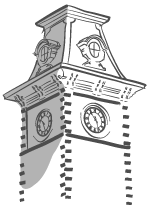Technology Tips & Tricks

Your new DESTINATION is on the horizon. Learn how to navigate your new home on the Hill with these Tips & Tricks!
TECHNOLOGY TIPS & TRICKS
From taking class notes to projects and essays, it’s likely that no matter what you major in you will be relying heavily on technology throughout your college experience. The U of A offers a variety of resources from computer labs to access to the Adobe Creative Cloud, providing the opportunity to cultivate new technological skills.
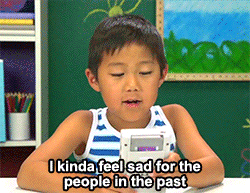
1. Student Technology Center.
The Student Technology Center offers a drop-in computer lab for homework and printing, a high-end digital media lab, and a gaming lounge that’s available 6 days a week for students, faculty, and staff. There are laptops, cameras, A/V editing rooms, a green screen, and workstations with Adobe Creative Cloud and more available for checkout and/or reservation.
Link: Student Technology Center
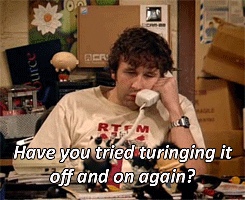
2. IT Services.
If you have trouble with any of UARK’s Technology services feel free to stop by the IT Help Desks at the Arkansas Union or the University Bookstore. They can help you regain access to any services you may be locked out of or refer you to the department that would be of best help to you.
Link: Information Technology Services
3. Backup Computer Files.
In order to prevent the headaches of losing files before a big essay or project is due, take the time to familiarize yourself with websites like Google Drive, One Drive, and Box. These websites provide the opportunity to organize all your documents in one place and ensure that your work is automatically saved as you type so there is no risk of losing files!
Link: OneDrive | Google Drive | Box